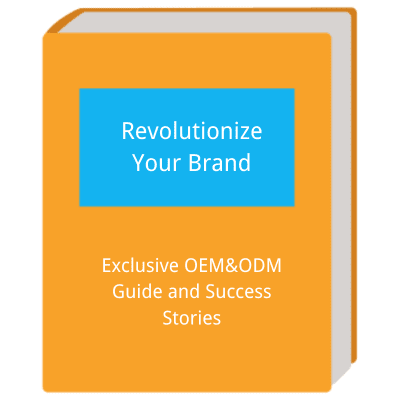smart bird feeder manual
smart ai recognition bird feeder manual
Intelligent AI bird feeder instruction manual contains product configuration information, product function introduction and installation method, etc.
smart bird feeder instructions
Intelligent bird feeder instruction manual contains APP download and APP registration, device connection, video recording, AI bird recognition and sharing, etc.